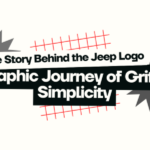When you think of your website’s branding, the first things that likely come to mind are your logo, colors, typography, and maybe your content strategy. But there’s one tiny element that silently does a lot of heavy lifting—the favicon.
That little icon in your browser tab might seem insignificant, but it plays a huge role in usability, brand recognition, and trust. If you’re designing or redesigning a website in 2025, giving your favicon some love is no longer optional.
In this guide, we’ll explore:
- What a favicon is and why it matters
- The ideal formats and sizes in 2025
- How to create and implement a great favicon
- Common mistakes to avoid
- Why professional favicon design is worth considering
What Is a Favicon, and Why Does It Matter?
A favicon (short for favorite icon) is the small icon displayed in your browser tab, bookmarks list, and even mobile search results. Typically 16×16 or 32×32 pixels in size, it might seem minor—but it’s a vital part of your brand’s digital fingerprint.
Why it’s important:
- Brand visibility: Your favicon reinforces brand identity every time someone visits your site.
- Credibility: Websites without favicons often appear incomplete or less professional.
- User experience: In a sea of open tabs, a distinct favicon helps users quickly identify your site.
- SEO and mobile UX: Favicons can now appear in mobile search snippets, making your link more noticeable.
According to Webflow’s favicon guide, missing or outdated favicons can impact how trustworthy or authoritative your website appears—even before someone clicks your link.
Favicon Requirements in 2025
Gone are the days when a single .ICO file was enough. Today’s favicons must be multi-format, multi-resolution, and responsive to varying devices and environments.
Based on Evil Martians’ definitive favicon guide, here’s what you really need in 2025:
Minimum Favicon Requirements:
| Platform | Size | File Type |
|---|---|---|
| Browsers | 32×32 | .ico or .png |
| iOS Home Screen | 180×180 | .png |
| Android Chrome | 192×192, 512×512 | .png |
| Safari Pinned Tab | SVG (monochrome) | .svg |
| Web Manifest | – | site.webmanifest (JSON) |
These files ensure your icon looks perfect whether it’s on a desktop tab, an iPhone home screen, or in a PWA shortcut. For maximum coverage, you’ll want at least six different formats.
How to Create a Favicon That Works
Creating a favicon isn’t just about shrinking your logo down to 16 pixels. Here’s a step-by-step approach to creating one that’s both functional and visually sharp:
1. Simplify Your Design
At such small sizes, detail becomes noise. As Telerik points out, use bold shapes, strong contrast, and eliminate fine lines.
Pro tip: Often, just one letter or symbol from your logo works best.
2. Use a Grid
Design your favicon on a 64×64 grid, then scale it down to test legibility. Tools like Figma or Adobe Illustrator can make this easier.
3. Export in Multiple Sizes and Formats
Don’t just rely on a .ICO generator. Export clean versions in:
- .ico (for legacy browser support)
- .png (for Android, iOS, and general web)
- .svg (for pinned tabs in Safari)
4. Generate a Favicon Package
Use free tools like RealFaviconGenerator.net to create a full favicon set with HTML code snippets ready to be added to your website.
Common Favicon Mistakes to Avoid
- Using a full logo with text: Text becomes unreadable when scaled down.
- Not testing on mobile: Your icon might look perfect on desktop but appear fuzzy or cropped on phones.
- Forgetting dark mode: A favicon with a white background may disappear on dark tabs.
- Ignoring file size: Favicon files should be optimized; no one wants a 300KB favicon slowing load times.
Here’s a quick look into everyone’s favorite AI these days, and how it’s logo design has progressed over the years. Check out ChatGPT’s logo design history.
Why You Should Consider a Professionally Designed Favicon
Your favicon is more than a pixelated afterthought—it’s the face of your brand in browsers, search engines, and mobile devices. While free tools and template-based solutions might be tempting, the result is often generic and misaligned with your brand’s personality.
That’s where LogoVent steps in.
Our expert designers don’t just shrink your logo—we distill your brand’s essence into a powerful, pixel-perfect icon that works across all platforms and devices. Whether you’re launching a new business or rebranding an existing one, LogoVent offers professional favicon design as part of our broader logo design services.
Need more than a favicon? Our custom web design services ensure your entire digital presence is seamless, user-friendly, and built for growth.
Conclusion
In a digital landscape flooded with tabs, apps, and links, your favicon is a small but mighty ambassador for your brand. It enhances:
- Recognition
- Trust
- Click-through rates
- Professionalism
Yet most businesses overlook it—or worse, settle for a pixelated afterthought.
Don’t let that be you. Whether you’re launching a new site or refreshing your current brand, invest in a professional favicon that aligns with your visual identity. Ready to elevate your brand—one pixel at a time? Explore our logo design services or take your entire website to the next level with custom web design services by LogoVent